eM Client Export Mail Backup Files
How to Export eM Clients emails as Backup
eM Client is flawless email app, for the conversion of eM Client mails, firstly export emails into file format from eM Client. Follow the simple procedure below–
Just follow all the steps to export files from eM Client
Step 1- At first, open eM client in your system.
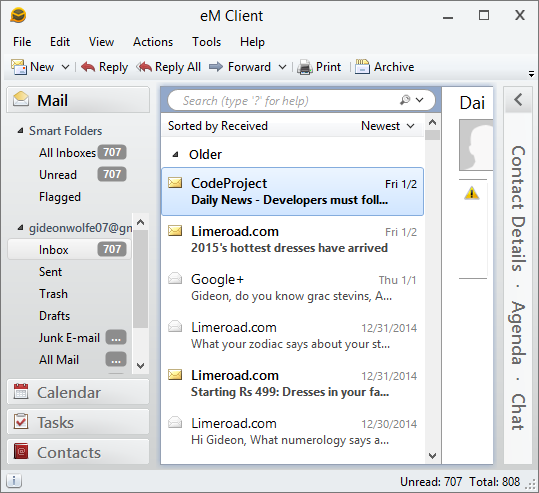
Step 2- Now go to the file Menu >> Export Button as shown below-
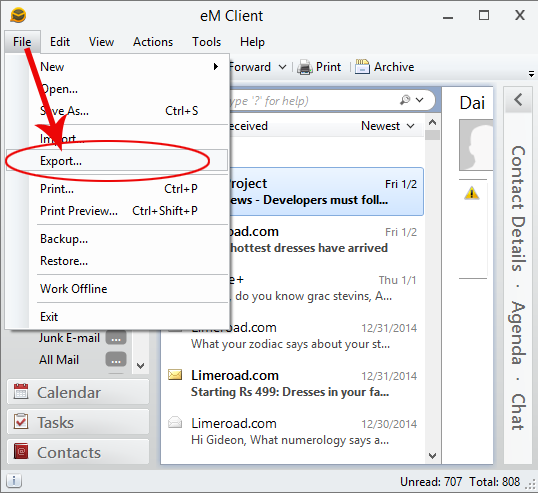
Step 3- After selecting the export button there will be appear an export Window with several export option, now choose "export to .eml files" Option. –
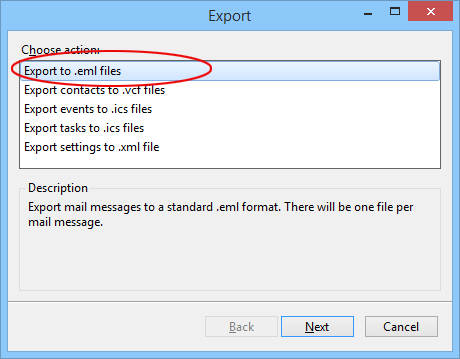
Steps 4- Here choose files for conversion- Now select folders which you want to export. If you would like to export all folders then tick on check all option as shown below-
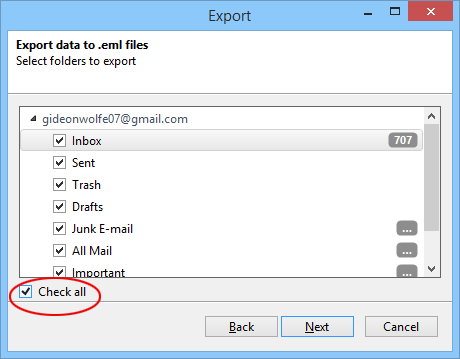
Step 5- Now browse the location to store exported files.
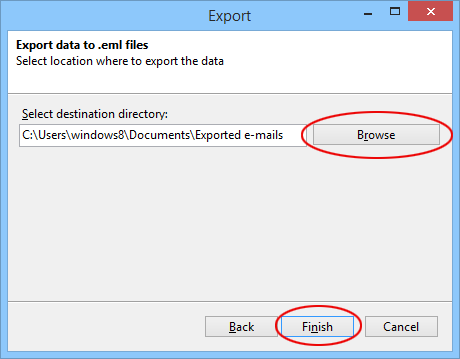
Now you navigate the location, to eM Client Export Mail.
To export eM Client emails to Microsoft Outlook format follow the links below:
FREE Download Now
Windows XP/7/8/8.1/10 Purchase Now
License Version