Export EML from Zoho Mail
A Capable method to Export EML files from Zoho Mail
Zoho mail is an amazing client with many features and it is a well built service which offers plenty of storage. Zoho Mail is basically used by professional users. You can check the method which is given below to export EML from Zoho Mail
Steps to take backup of EML files from Zoho Mail:-
STEP 1:- Open your Zoho Mail and sign in to your account and then click on the setting option.
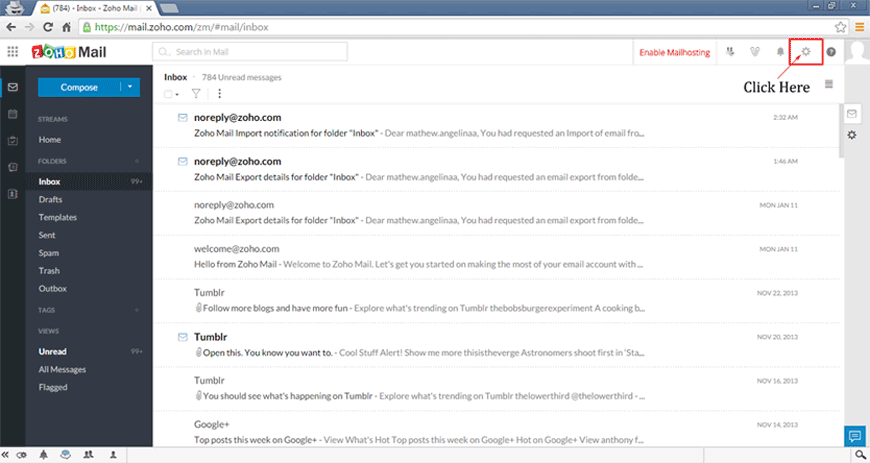
STEP 2:- Click on the option "older settings".
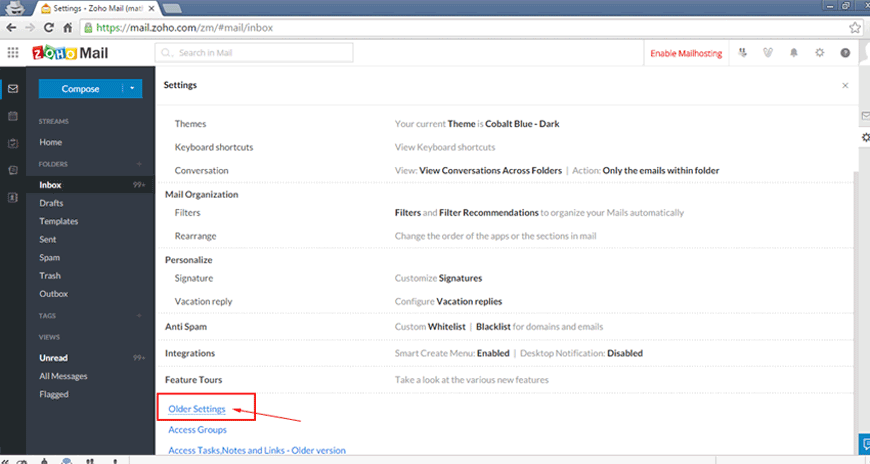
STEP 3:- Now, the next step is to click on the Import / Export option.
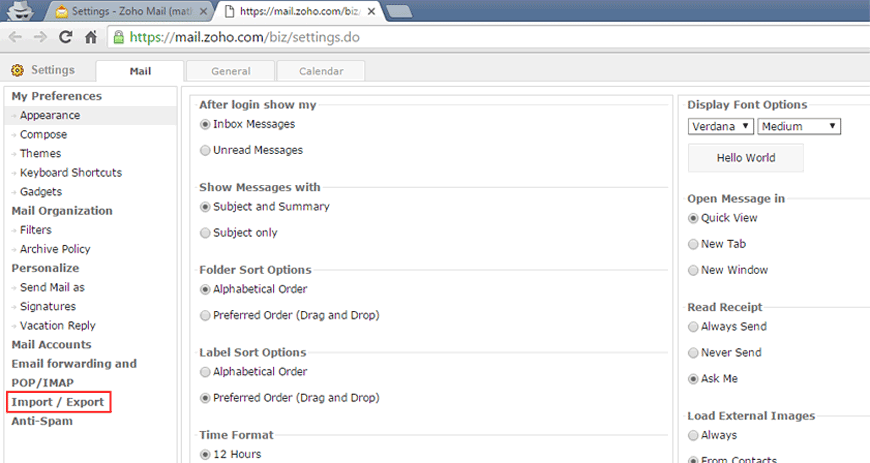
STEP 4:- Select the Export Message option
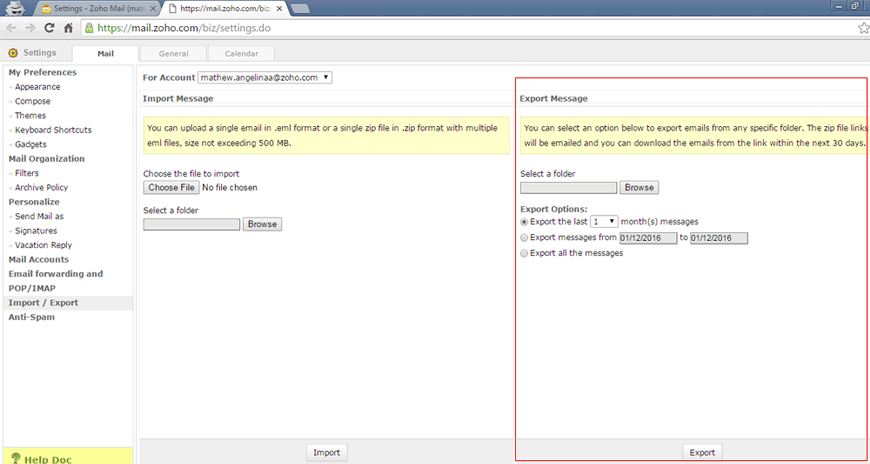
STEP 5:- A new message box would appear which would ask you to choose the location where you want to save your data.
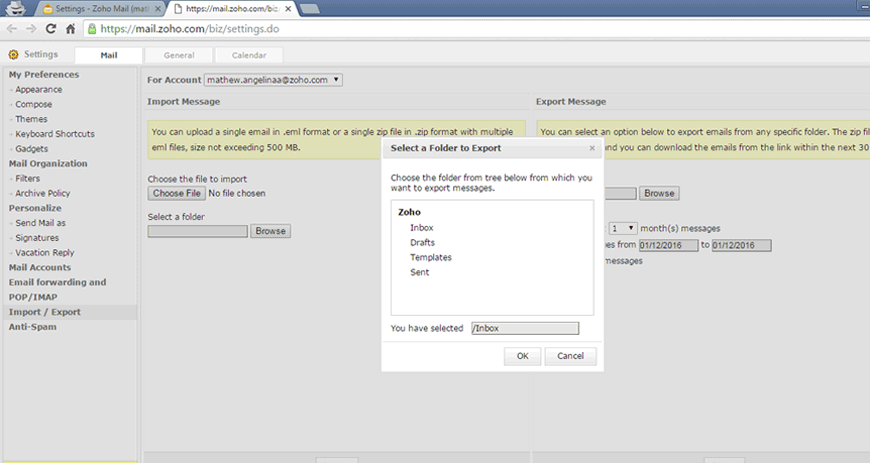
STEP 6:- Final step is to select Export all the Messages option which will export the mails of the folder you have selected, and then click on Export button.
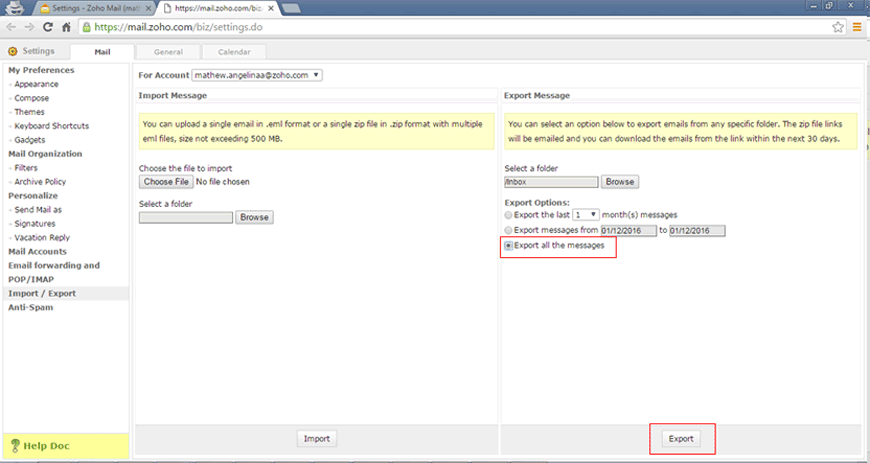
FREE Download Now
Version: 6.7 Purchase Now
Price: $39