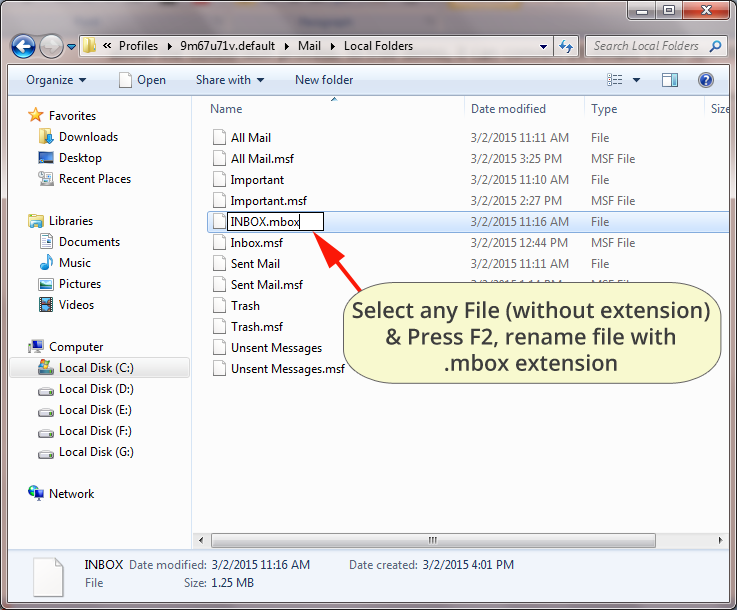Export MBOX from SeaMonkey
Export All Mbox files from SeaMonkey
Seamonkey is a magnificent email client. If the user wants to search about the files of SeaMonkey, then the user must know its store location.
How to backup Mbox files from Seamonkey? Follow these steps:-
Step 1:- Open your SeaMonkey
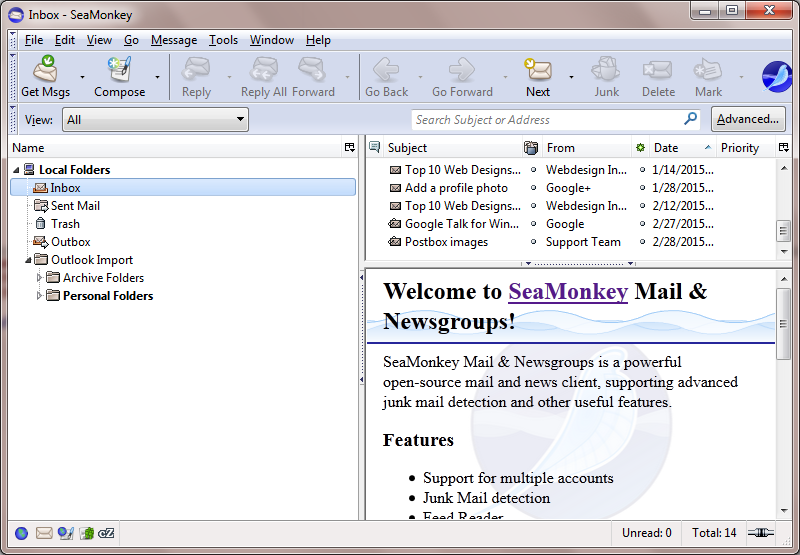
Step 2:- Click on the Local Folders which is situated at the upper left corner, right click on it and select settings. Select View Settings for this account option.
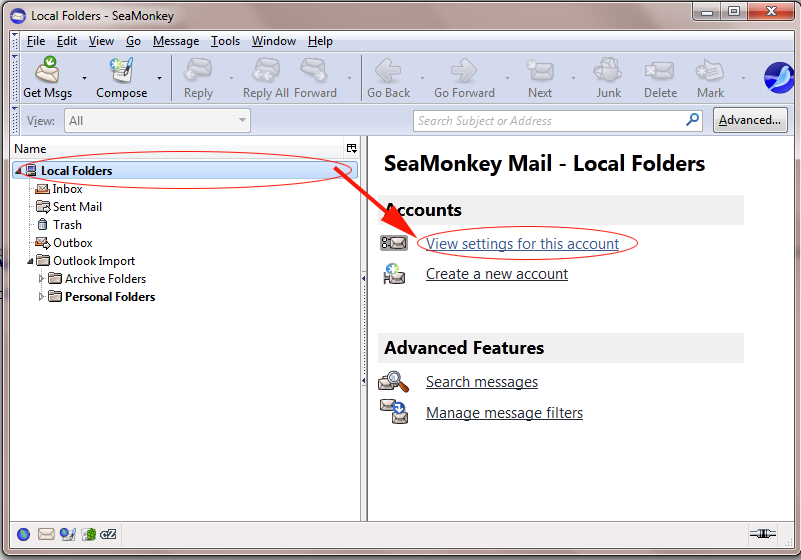
Step 3:- When you will click on View Settings for this account, a new window would appear where under local directory you can copy emails store location from there.
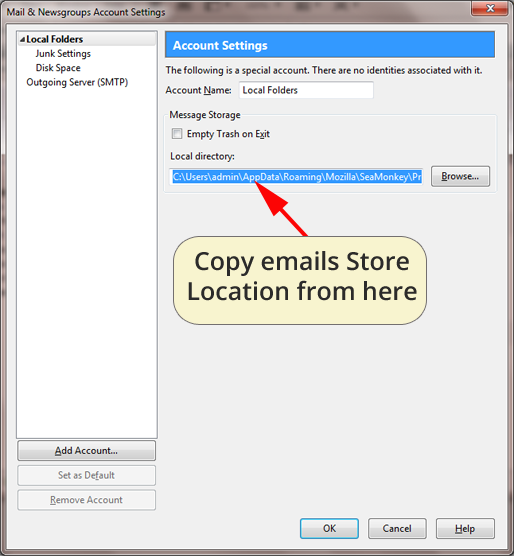
Step 4:- Now open your search browser of your computer and paste your copied location there.
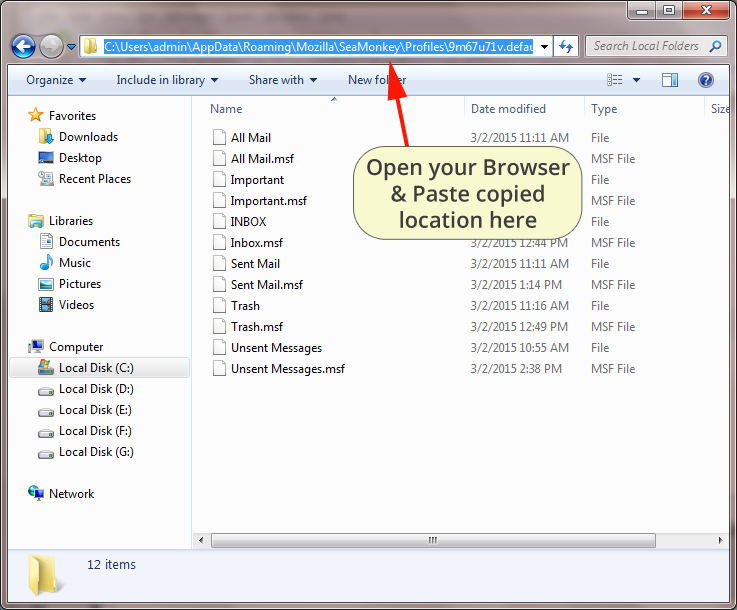
Step 5:- Open your Mail folder, select any file (which is without extension),press F2 and rename the file with .mbox extension.