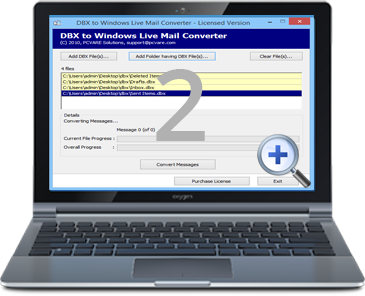Working Guidlines
To easily convert Outlook Express DBX files to Windows Live Mail, follow simple steps. When you download & install the program make sure you are using Windows OS.
After downloading the software go to – Start » All Programs » DBX to Windows Live Mail Converter » DBX to Windows Live Mail Converter -
Then follow the mentioned steps to know about -
The First Step is to Locate & Select DBX files and for that there will 2 options –
- Add DBX file(s): With this option select DBX files one by one for conversion or,
- Add Folder having DBX File(s): This option helps to select mutilple files at once without any doubt. It is a "saving time" option.
Select the option which is useful for you to Select DBX files.
- Please Check the DBX files List that all are selected or Not, After adding the DBX files; click on "Convert Message Button" to start the conversion process
- Choose Location to Save Converted Files You will be asked to choose the location for saving the converted files. As you select the chosen location the conversion procedure Start
As the process finishes; a message will appears on screen; which helps to inform you that conversion has been completed.