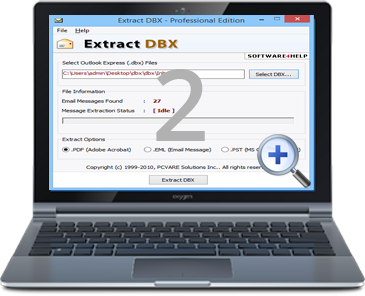Working Guide to Extract DBX
With the help of below given steps you will know the steps to Extract DBX files into EML, PST and PDF format better.
Run the Software & Install
Run » Extract DBX » Extract DBX » Ok
Follow the below steps to know more about-
Browse Outlook Express files from where you saved them.This option helps to select dbx files one by one
Extract DBX - Outlook Express email extractor offers you 2 different options:
- Convert DBX to EML - With this option users can convert & extract Outlook Express emails to EML including all format-Windows live Mail, Windows Mail, Outlook Express, etc
- Convert DBX to PST - With this option users can convert Outlook Express emails to Outlook or can convert DBX to PST.
- Convert DBX to PDF Format - With this option users can convert Outlook Express emails to any Adobe PDF Format.
Click on "Convert Extract DBX Button" there you need to provide the location to save the converted DBX files.
The software will take few seconds to complete the conversion process.