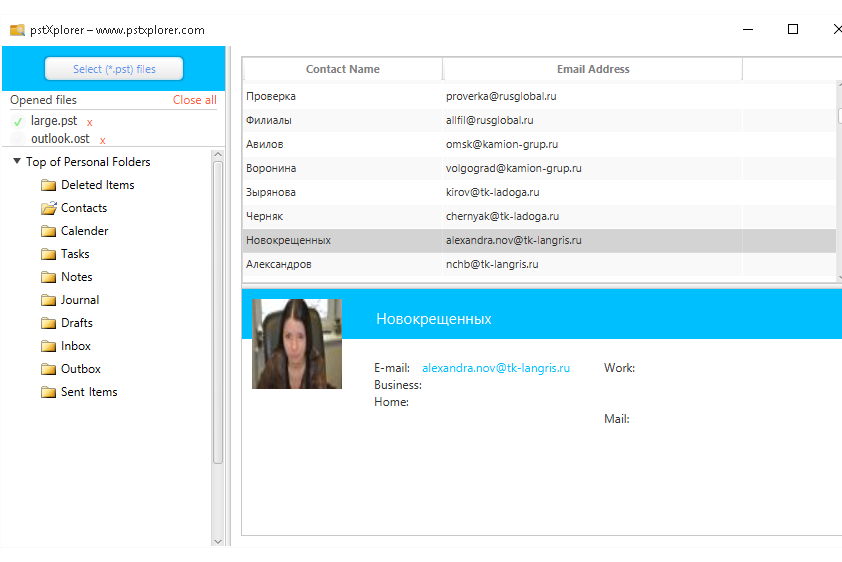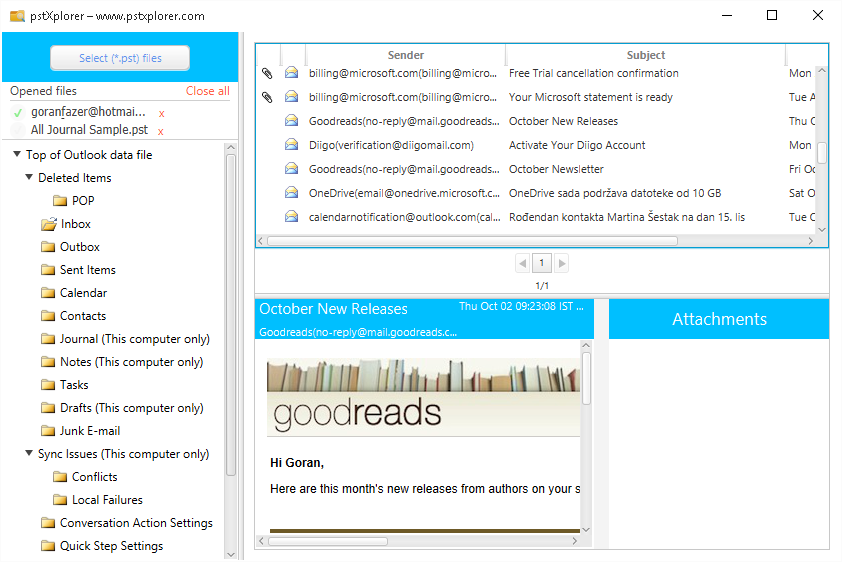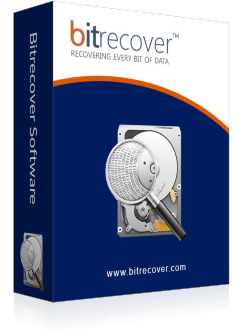
OST Viewer- Free Software
Install OST Viewer to Read Inaccessible .ost files
OST reader which is used to view .ost file data for Windows and Mac OS without running of MS Outlook in your PC. It Supports Microsoft Outlook Versions such as 2016, 2013, 2010, 2007, 2003, 2002, 2000, 97 (only 32 bit).
Average User Rating: ![]() (4.9/5 Rated)
(4.9/5 Rated)
A VERY (tiny) FREE OST VIEWER SOFTWARE
OST reader is a simple tool for viewing .ost files. We can also use it to View UNLIMITED OST files with attachments. User can open and view all The details of .ost file without the requirement of Microsoft Outlook. It is designed to solve all your problems regarding .ost files.
FEATURES OF OST VIEWER :-
- Easy download and NO REQUIREMENT FOR INSTALLATION.
- It allows users to view .ost files in offline mode.
- Easily view all the attachments present in the OST files.
- It supports ANSI and UNICODE formats of .ost files.
- Freeware(NO hidden charges)
- User can preview CRUCIAL emails from corrupted .ost file.
- OST File Readerperforms read-only scan of your.ost file.
- Select/Search .ost files.
- Preview password protected .ost files.
- User can view Contact Details along with the Contact Photo.
- It also maintains the formatting of message during the preview.
- All .ost files formats are supported having No Encryption,Compressible Encryption and High Encryption.
- OST file reader can read files ranging from 2 GB – 30 GB.
- OST reader shows and maintains read and unread status of emails.
- After the OST is scanned, can find SPECIFIC mails.
- It also views Calendars, Tasks, Notes and Journals, etc.
Generic FAQs
It is just an offline folder file which is presented in Microsoft Outlook and these Offline folders allow users to work offline. It provides the ability to work Offline which is useful with limited or irregular connectivity. Therefore, theOST file opener allows users to continue with their work even in case of server downtime.
OST file data is stored in the following default locations, which depends on the operating system of your PC:-
Windows 8 / Windows 7 / Windows Vista
drive:\Users\(Username)\AppData\Local\Microsoft\Outlook
Windows XP
drive:\Documents and Settings\(username)\Local Settings\Application Data\Microsoft\Outlook
NOTE:- We do not have to back up all the data in .ost file as it is kept on the server.
Yes, there is a version (free) for the Mac OS X. Just download the file for Mac OS X and run it directly on your Macintosh computer. Search your OST file and you can easily view your OST emails on your PC.
When we are working in an offline mode, then outlook creates a precise replica of user mailbox known as offline folders with OST file extension. The file then is locally saved on your desktop known as offline folder file. Your modification of any type which you have performed offline is automatically synced when it is connected to Exchange Server.
Troubleshooting FAQs
Yes, this Software is entirely compatible with almost every version of Windows OS even if it is Win 10, Win 8.1, Win 7 and etc.
Yes, of course this is suitable software which will solve your problem within minutes. You just have to download this software (OST viewer) to enjoy its features.
Yes, without a doubt this OST file opener can handle files. The software will face no issue and the range of files that software can view is from 2 GB to 30 GB.
Magnificent software!! . I was tensed as I forgot my password of my OST file. Then my friend suggested me of this free OST file viewer tool which was easy to use and within minutes it solved my all problems and then I was again able to use my password protected OST file. Big thanks to the developers.
--Hank Mulder from USA
Last Monday, My OST file got corrupted. I searched on the web and found this OST file opener tool, which was free, easy to use, and it did not require any installation. So I was really impressed by the features provided by this tool. And my corrupted file was working again like before.
--Alex Morgan from USA
OST Reader helped me to open all items within my .ost file. It is a Perfect OST Viewer and has NO competition out there. I would recommend this Software to all my friends and family.
--Thomas Ford from New York
OST File Reader helped me to view my attachments as it was presented in the original OST file. I liked this feature as it was not available in Software, kudos to the developers for making such bug free software and that too is free to use.
--Hamilton Morin from France
Software Supported Features
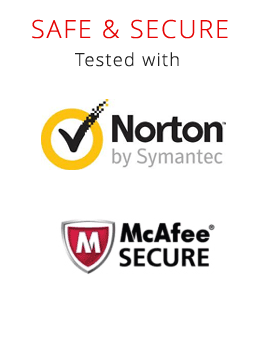
Awards & Ratings

Reviews
Brilliant software !! One of the best tool for viewing OST files.
- Bailey Lyons, United Kingdom