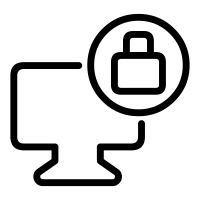
How to Secure from Cyber Attacks? Complete Tips
The internet community observes a massive increase in usage over the last few decades. The credit goes to highly efficient and effective devices like smartphones, computers, and tablets. In modern times technology plays a very crucial role in every sector of the economy. The software developing sector focus to develop more and more software with a cost-effective technique to fulfill all the requirement of users. The hardworking developer community development a program with lesser technological sophistication. This newly designed software has also enhanced exponentially. Various businesses increase their online movement to stay updated and to stay connected with the world. Some of them has also made all their services and element online with no offline access.
With the increasing use of the internet in almost all sector, the most important facts are being ignored for a long time. The security of data is the most important concern that should give more emphasis but getting less attention. Increased usage of the internet proportionally increases the cases of cybercrimes. Therefore it is necessary to spread awareness about the importance of cyber-security. A single successful attempt may result in the loss of billions of dollars. That is why now companies are making products safer than before to eliminate all the chances of any miss happening.

However, users can’t rely on companies that sell them their production. As a precautionary measure, everyone should have minor knowledge about cybercrimes and how to protect data from Cyberattacks. In this article, we will discuss all the security measures that should be crucial for learning how to secure from Cyberattacks.
6 Tips to Understand How to Protect Data from Cyber Attacks
1# Train Employees in Cyber Security Principles
Insight is that cybersecurity violations are the main cause of shady computer hackers across the world however the reality is that it results in human error. Therefore awareness among employees for the protection of data work as firewalls set up. You employees should be aware of any suspicious account or mail asking for confidential information. If the question arises to check the validity of an email asking for such a request, call the sender first for verification purposes. One more thing that needs to be done is to make sure all the employees’ company’s phone, laptop, or tablet are secured by password.
2# Install and Always Update Antivirus and Anti-Spyware in your System
The system or network you are working on is only safe when you maintained them properly. So it may be hindrances for your employee to receive a pop-up notification to update the software but it is vital to eliminate all the chances for hackers to penetrate into your software. Antivirus and Anti-Spyware work continuously to battle against new virus attacks. In case your machine is not properly updated on time then you may invite unwanted invaders that may harm your system or data. So always remind your employees how important it is to keep your application updated.
3# Avail Firewalls for Internet Connection
Just like forts have a moat or strong fortification to protect from foreign invaders, a Firewalls is the first line of defense to keep unauthorized application away from your system. It works as a shield against unwarranted access and keeps your data protected.
4# Keep Copies or backup of Important Data and Information
Taking precautionary measures is always beneficial. Taking a backup of important data is crucial for every business. In case of any infringement, your workflow will not be interrupted.
5# Secure the WiFi Network
Always secure your wifi network because it may work as a loophole in your security. The unprotected network gives hackers a potential chance to infiltrate your network and get access to your private information.
6# Regularly Change Password
Most people use the same password across multiple accounts which makes the account vulnerable to hack. So always make sure that your employees use a different password and change it at regular intervals to ensure security.