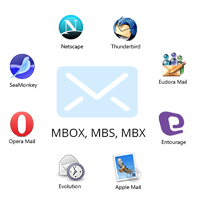
MBOX File Transfer to PDF, EML, O365, PST, Exchange, Gmail, Quickly
If you want to know the process to perform MBOX file transfer to PDF, MSG, EML, HTML, Zimbra, Gmail, G Suite, Office 365, Exchange Server, IMAP, Outlook.com, etc. Then this article can help you to transfer MBOX data into the desired output option along with all attachments of files.
Nowadays, it is noticed that many users want to perform the saving process from one email client to another email application. And most of the email applications generate MBOX file format to save data on the desktop. Sometimes users want to move MBOX files into multiple email applications (Lotus Notes, Maildir, Gmail Outlook.com, Yahoo, Office 365, Exchange Server, Hosted Exchange Server, G Suite, IBM Verse, Amazon Workmail, and IMAP) directly. So we will discuss about the MBOX migration tool which can perform this transfer process without any change in the structure of formatting.
MBOX File Transfer to PDF and Other File Formats
The automated tool can process unlimited MBOX data into various file formats along with each and every element. It can maintain the formatting elements of all attachments of MBOX files. It allows you to perform MBOX to Office 365, PST, EML, MSG, EMLX, TXT, HTML, MHTML, MHT, XPS, RTF, DOC, CSV, etc. Through the utilization of this advanced tool, you can transfer a single file or batch MBOX files through one-time processing way.
It shows all selected files and folders from where you can deselect those items which are not necessary for the further process. You can utilize this advanced and expert software without any technical knowledge or professional assistance. You can perform MBOX file transfer to PST file format and then you can upload converted files into your MS Outlook application of any edition.

Procedure to Transfer MBOX Files on Web Applications
The MBOX Transfer tool can perform the transfer MBOX data into various email clients directly and safely. For this process, you just need to enter the required login details of that particular account in which you want to transfer data. You can select n number of files of any size as this tool can easily perform the MBOX data transfer process to the required email application. It cannot save any detail which you have entered in this application which makes it safe and secure for all users.
MBOX File Transfer Process Step by Step
Step 1. Download the software that is the MBOX File Converter tool and then follow the installation process to open it.
Step 2. Now from the primary bar, you have to click on the Select Files/Folder option which shows you two options Select Files and Select Folders. By the use of the Select Files option, you can choose MBOX files that you want to transfer. And through the help of the Select Folders option, you can go with that folder which contains many MBOX files.
Step 3. After that, it will load all files and subfolders of the selected folder. Through the same window, you can unmark unrequired MBOX files so that only relevant data will be transfer for the further process.
Step 4. Then go for the Saving Option where you can select that desired option in which you want to view all select MBOX files. You can select any file format or select any web-based email application.
Step 5. At last, click on the Convert button which is appeared on the right corner of the software window. And then wait for the completion of the process.
Conclusion
After the complete discussion now all users can easily understand how to perform the MBOX file transfer process through some simple steps. You can also try this software with its free edition which lets you to perform this process with the first 25 MBOX files. As the complete MBOX data will be transferred through the help of its licensed edition.
MBOX File Transfer to PDF Along with Attachments
If you want to convert all attachments of MBOX files along with other data then you can try the MBOX to PDF Converter tool which can save all MBOX files data including attachments into PDF file formats through a single processing way.