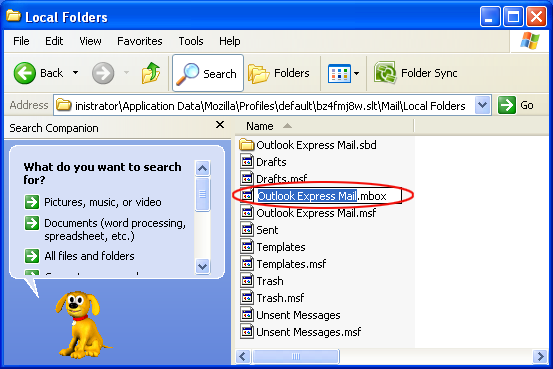How to Export MBOX from Netscape
An Efficient method to Export MBOX files from Netscape
Netscape is a brilliant email client. The user can view Netscape files by directly going to this location: C:\Documents and Settings\ [Your user name]\Application Data\Mozilla\... But when you change your machine then the location may vary and you can find it in Netscape manually.
Follow these steps to backup MBOX files from Netscape:-
STEP 1:- Open your Netscape and click on Edit then choose Mail & Newsgroups Account Settings...
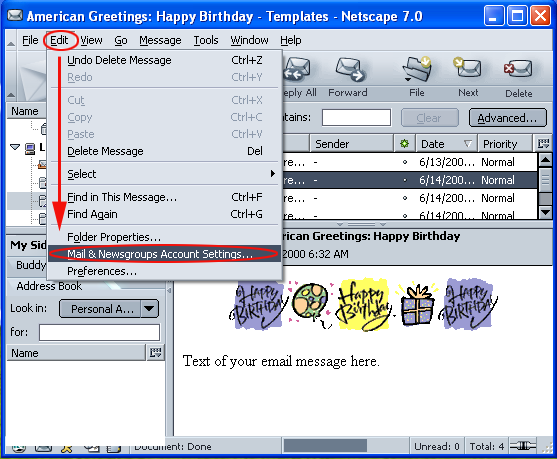
STEP 2:- Click on Local Folders and then you will see a local directory. Copy the location from here.
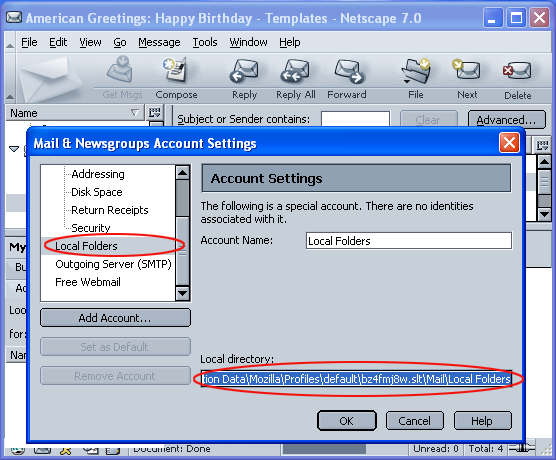
STEP 3:- Copy the location of local directory into your windows search panel
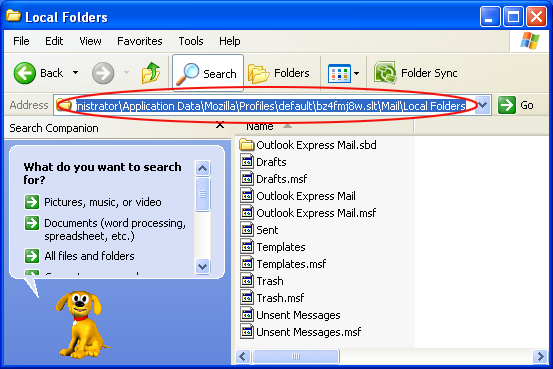
STEP 4:- Select the file which is without extension and rename it while pressing F2 with .mbox extension.