How to Export MBOX from ThunderBird
A Professional method to Export MBOX files from ThunderBird
Thunderbird is a sound email client. You can access your Thunderbird files by going simply to the location: C:\Documents and Settings\Administrator\Application Data\Thunderbird\Profiles\f775g1at.default\Mail\Local Folders. But the location may differ in other machine, So, second way is to find the location in Thunderbird manually.
Steps to backup MBOX files from ThunderBird:-
STEP 1:- Launch your ThunderBird.

STEP 2:- Click on Tools and then choose Account Settings.
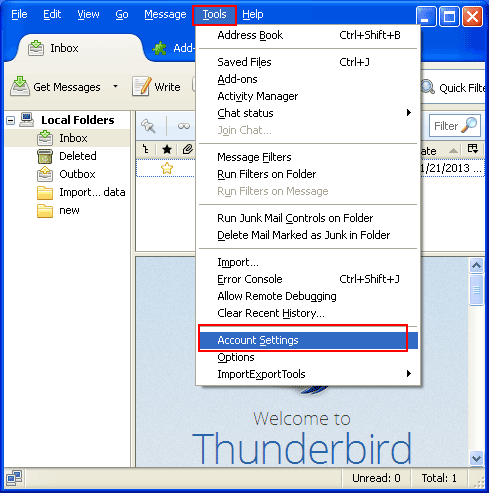
STEP 3:- You will now see the location of the local directory.
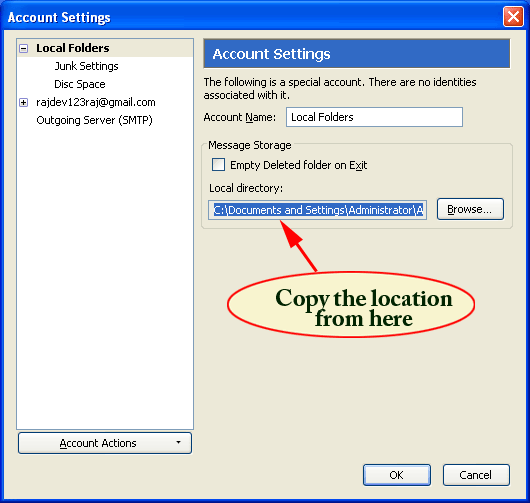
STEP 4:- Paste copied file location in your windows search browser.
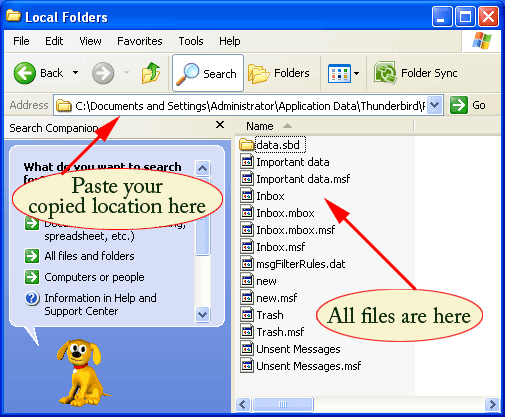
STEP 5:- Select without extension file (as here you will two formats of file, one with extension and other with no extension). Press F2 and rename the file .mbox extension.
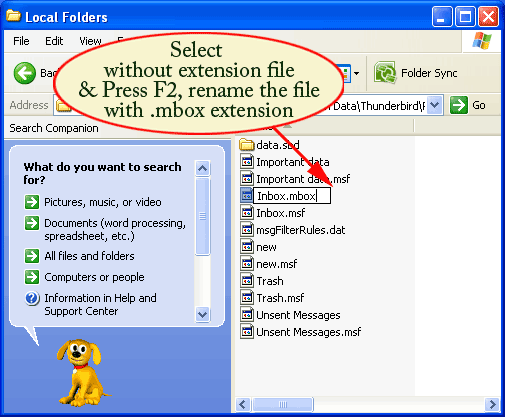
FREE Download Now
Version: 6.7 Purchase Now
Price: $39